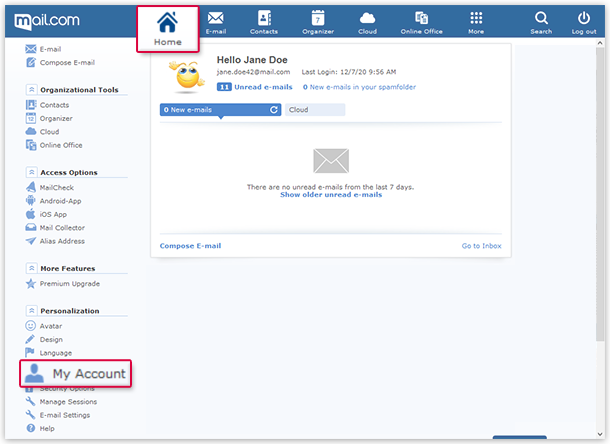Navigation auf-/zuklappen
Deleting an Account
If you do not want to use your mail.com Account any longer, you can delete it. This means also, that all of your email will be deleted.
Requirements:
There are no active contracts or unpaid amounts.