Navigation auf-/zuklappen
Sending an Email to a Contact
If you are currently in your Contacts and want to compose an email to a contact, you can start the email with a click on the letter icon.
You can send email directly to addresses in your Contacts. If you are not currently in the Contacts view, you can also enter the required contacts directly in the Recipient box.
- Find the required contact (using the search function if necessary) and click it.
-
Perform one of the following tasks:
-
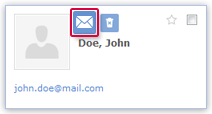
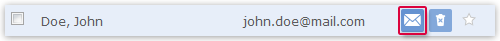
- Click directly on one of the email addresses saved.
-
Was this article helpful?