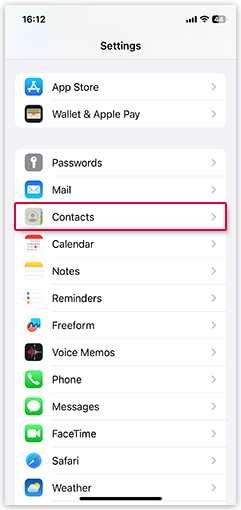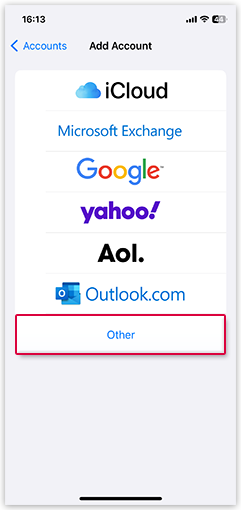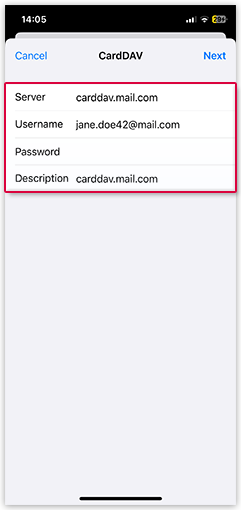Navigation auf-/zuklappen
Syncing your contacts with your iOS device's address book
The cardDav protocol allows you to sync your mail.com contacts with the contacts app on your iPhone, i.e. any changes made on your iPhone will be available on mail.com and vice versa.
Was this article helpful?