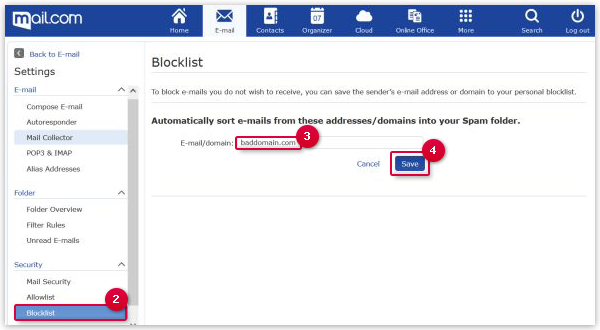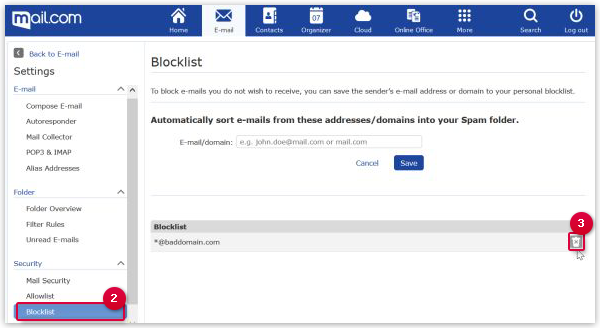Navigation auf-/zuklappen
Managing the Blocklist
Edit your blocklist. You can decide on your own through the options, if email from specific senders will be treated as spam.
How to enter an address/domain in your blocklist
How to delete an address/domain from the blocklist
Was this article helpful?