Virus Protection
With the mail.com Virus Protection feature you are protected against infected email. If an email to you is intercepted, you will receive an email informing you of this.
The mail.com Virus Protection feature checks all incoming and outgoing mails, including attachments, for viruses fully automatically. Infected email are deleted. If an email addressed to you is intercepted, you will receive an email informing you of this.
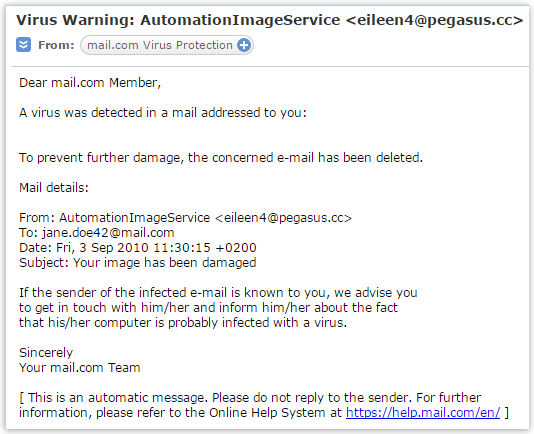
Virus Protection is activated by default in your mail.com mailbox. You can deactivate virus protection via Email → Settings → Mail Security. Use this setting in exceptional situations only. If you do that, please make sure your computer is already running appropriate virus protection.
Was this article helpful?