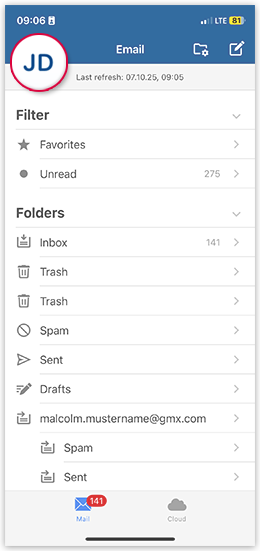Navigation auf-/zuklappen
How do I know which version of the mail.com Mail App for iOS I use?
To use and install product updates, it may be helpful to know which version of the mail.com Mail App for iOS you are using on your phone.
Was this article helpful?