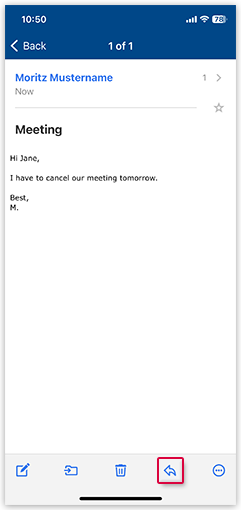Navigation auf-/zuklappen
Replying to emails in the mail.com Mail App for iOS
Use the mail.com Mail App for iOS to reply directly to the sender and all recipients of an email.
Replying to the sender of an email
Replying to the sender plus all recipients of an email
In addition to the original sender, you can include all recipients of the email in your reply.
Was this article helpful?