Important Functions in MailCheck
Make sure that you are always informed about new emails with mail.com MailCheck. To use this function, the email preview option must be activated in the MailCheck settings in the General tab.
The number next to the letter symbol in the upper right-hand corner shows you the number of unread emails you have (a).
You can open your inbox in a new tab by clicking on your email address (b).
If you want to check your inbox for new emails manually, click on the refresh symbol (c).
If you want to compose an email, click on the pen symbol (d).
If you want to delete an email, hover your mouse over it until the trash symbol appears and click it.
By clicking on the arrow symbol next to the pen symbol, you can open and close the drop-down menu.
If you want to change your settings, click on the gear symbol (e).
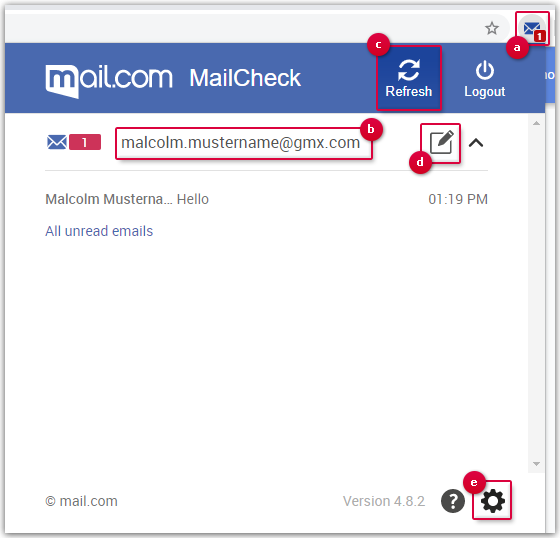
If you use MailCheck with multiple accounts, they will be shown in a list in the MailCheck email preview. Use the Login button next to each email adress to log back on if one of your accounts was logged out.
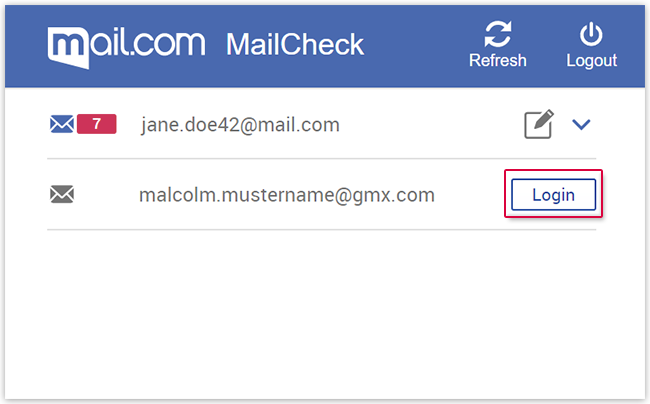
Was this article helpful?