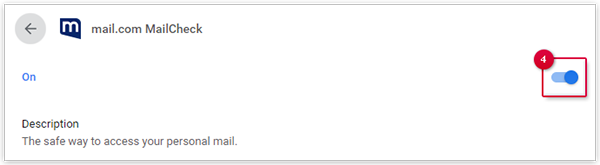Navigation auf-/zuklappen
Activating MailCheck
Sometimes mail.com MailCheck will be deactivated by updates of your browser. If MailCheck is not visible, try to activate the extension again.
If you accidentally disabled MailCheck, you can enable the extension again.
Was this article helpful?