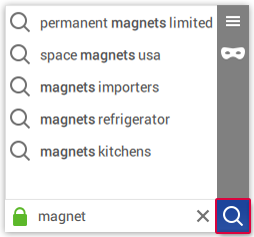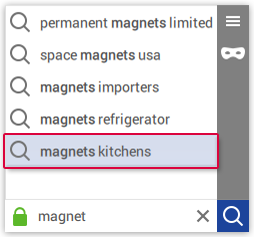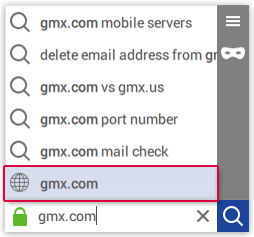Navigation auf-/zuklappen
Using mail.com Search for Windows
You can use mail.com Search for Windows in different ways. Here, you can learn about these options. Also, you can use mail.com Search for Windows in private mode.
Search by input of a search term
Search by suggestions
Directly open a Webpage through Search
Was this article helpful?