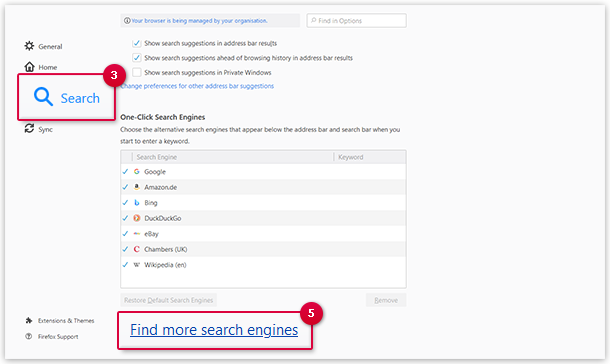Navigation auf-/zuklappen
Adding mail.com Search as Additional Search Engine
If you want to use the mail.com Search as the default search engine in your browser, first you have to add it first as an additional search engine in Mozilla Firefox. Follow these steps:
Was this article helpful?