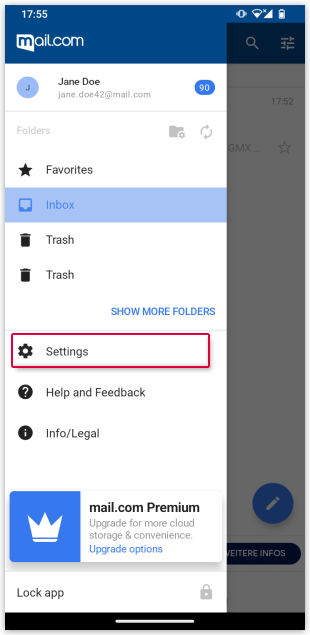Navigation auf-/zuklappen
Activate quiet time in mail.com Mail App for Android
Regardless of the messaging settings for incoming emails, you can activate quiet time during which ringing, vibration and LED messaging are deactivated.
Was this article helpful?