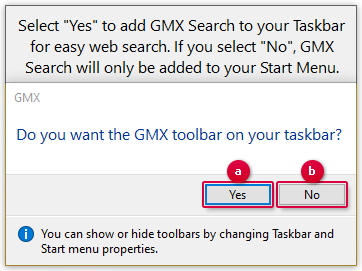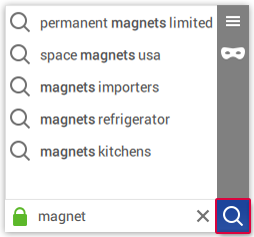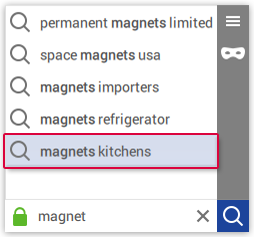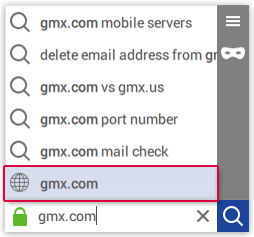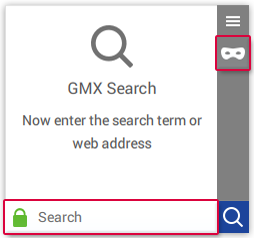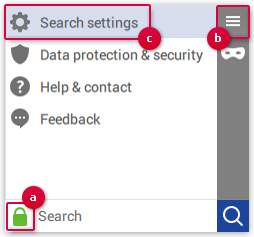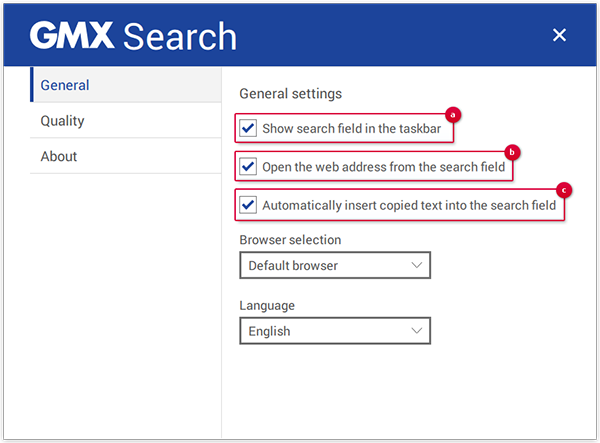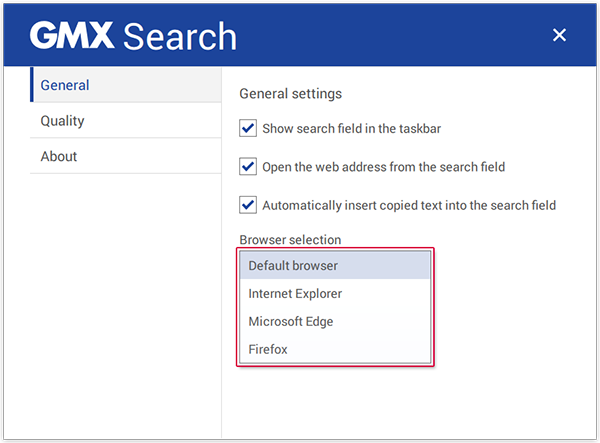The mail.com Search for Windows
Use mail.com Search for Windows to search directly from your Windows taskbar, even without opening your browser. For your security, mail.com Search for Windows is encrypted and can be run in the browser's private mode.
Installing mail.com Search for Windows
Instsall the mail.com Search for Windows in order to search directly from your Windows Taskbar. Your Browser’s standard-search will not be affected.
Using mail.com Search for Windows
You can use mail.com Search for Windows in different ways. Here, you can learn about these options. Also, you can use mail.com Search for Windows in private mode.
Search by input of a search term
Search by suggestions
Directly open a Webpage through Search
Search privately with mail.com Search for Windows
You can use mail.com Search for Windows in the private-mode of your Browser.
Settings for mail.com Search for Windows
You can choose different settings in mail.com Search for Windows.
Default browser selection for mail.com Search for Windows
You can choose, which browser should be used to display search results of mail.com Search for Windows. This setting will not change your system’s default browser settings.
Uninstalling mail.com Search for Windows
If you wish to stop using mail.com Search for Windows, you can uninstall it.
Was this article helpful?