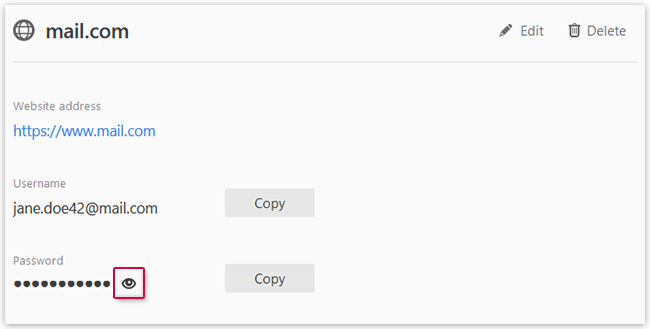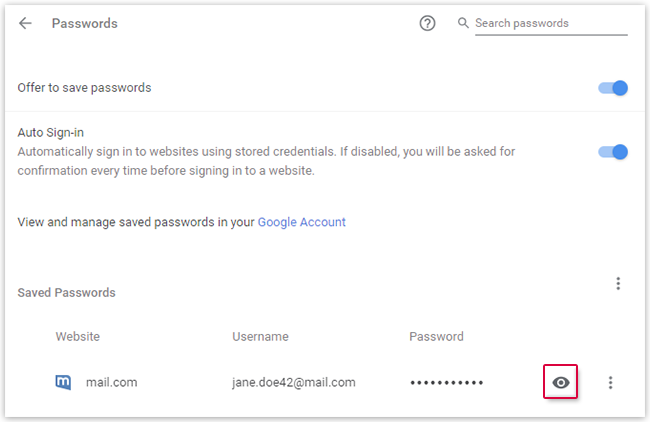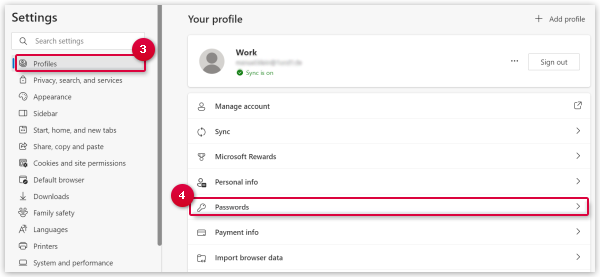Navigation auf-/zuklappen
Display saved passwords in the browser or in the email program
If you log in to your mail.com account in a web browser, the browser usually saves the typed password automatically. One way to recall a password is to check the saved logins in the browser – we have included instructions for the most common browser types below. If you cannot locate your saved password, it may be necessary to reset your password using our password recovery process.
Can't remember your password? Your browser probably does. If you usually save your passwords in your browser, chances are good you can still retrieve it.
View saved passwords in Firefox
View saved passwords in Chrome
View saved passwords in Safari (Mac/MacBook)
- Open Safari on your Mac or MacBook.
- Click Safari in the top left.
- Click Settings (or Preferences).
- Switch to the Passwords tab.
- Enter your Mac user account password and confirm.
- In the list of saved passwords, click on the appropriate entry.
- Hover the mouse over the hidden password to make it readable.
View saved passwords in Microsoft Edge
View saved passwords in Thunderbird
Was this article helpful?