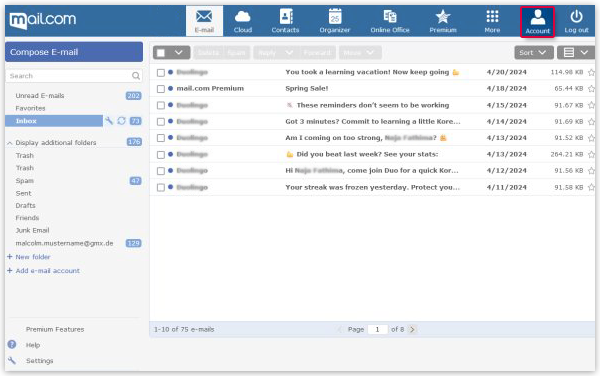Navigation auf-/zuklappen
Add a mobile phone number
Enter a mobile phone number to reset your password and regain access to your Account.
If you have forgotten your password, you can reset it to a mobile phone number via SMS.
Was this article helpful?