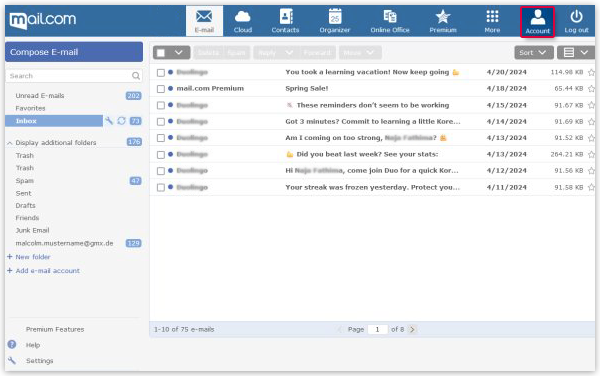Navigation auf-/zuklappen
Entering Personal Data
Store your personal data in your Account to regain access to your Account in case of emergency.
To prevent misuse of your Account, you should enter your current personal data in your mail.com Account. You can use it to restore your password.
Was this article helpful?