Navigation auf-/zuklappen
Sync
- Choose the Connect Mode. In "Online-mode" Changes to files and folders in the Cloud can only be made when your computer is connected to the internet. In "Smart Synchronization-mode" changes to files and folders in the Cloud can also be made when your computer is not connected to the internet.
- Check "Index files" to enable the indexing of files and storage of metadata when your computer is not connected to the internet.
- Check "Enable buffering" to enable the temporary buffering of file contents in a separate directory for a faster access.
- Check "Lock files" to prevent files from being moved while editing them.
- Define the directory in which you would like to store the cache files.
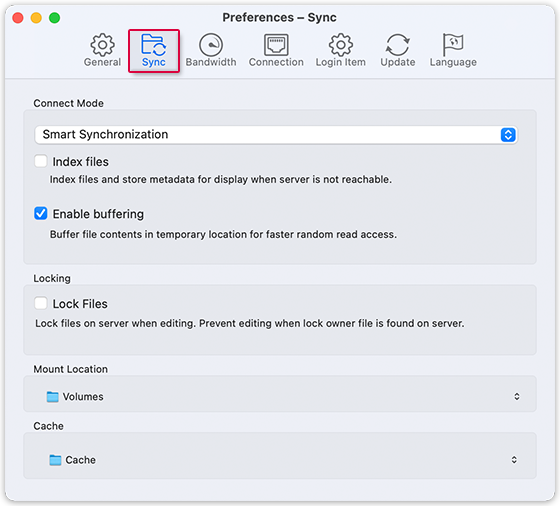
Was this article helpful?