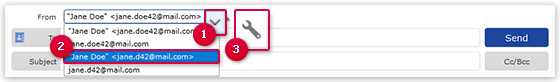Navigation auf-/zuklappen
Defining the Sender
Select a different sender address, such as an alias address, and prevent your name from being sent with the email.
How to select an alias address
How to prevent your name from being sent with an email
Was this article helpful?