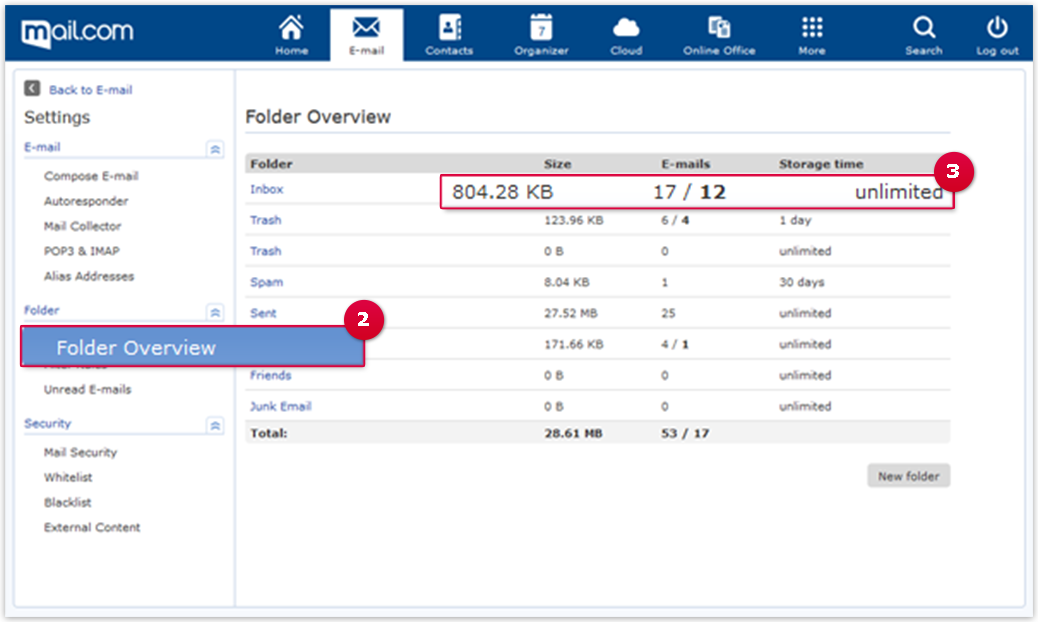Navigation auf-/zuklappen
Opening the Folder Overview
Email can be moved early to the trash folder through wrong folder settings. Check the settings of your folders and edit them if necessary.
If you want to know how much storage space is in use or how many email are saved in your mailbox, you can open the folder overview.
Was this article helpful?