System Folders
Your mailbox has various system folders that cannot be renamed or deleted. So your emails are always moved to the same folders if no filter rule is set up.
- The Inbox folder contains emails you want to receive. If you mark an email as No Spam, emails from this sender will always be put in the Inbox folder. Emails from senders in your whitelist also always go to your inbox.
- If you delete an email, it will be moved to the Trash folder. Be careful, though: Once you delete an email from this folder, the contents will be gone forever.
- The Spam folder contains emails that were automatically identified as spam. If you mark an email as Spam, emails from this sender will always be put in the Spam folder. Emails from senders on your blacklist also always go to the Spam folder.
- The Sent folder contains all the emails you have sent. If necessary, you can resend messages from this folder.
- The Drafts folder contains your saved emails, which you can send or edit later on. We do not recommend saving your templates in this folder. Once you send the email, it will be removed from the Drafts folder and put in the Sent folder.
- If you have created an email to send at some point in the future, it will be temporarily stored in the Outbox folder and sent automatically later on. The Outbox folder is only shown if there are unsent emails.
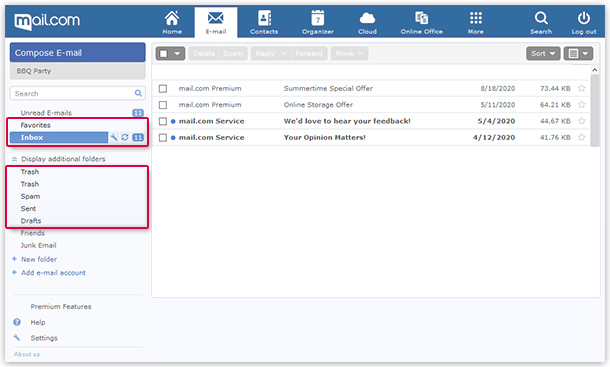
Trash or Junk folder
If you configured an IMAP account with an email program (for example Outlook), you may have a Trash or Junk folder in your mailbox. Many email programs cannot correctly link the mail.com system folders to the folders of that email program because, for example, the recycling bin is called "Trash". If the right folders are not found or assigned, the email program will create the missing folder in your mail.com mailbox.
Was this article helpful?