View and Sorting
mail.com gives you many options to change the view or the sorting of your email. So you can keep a good view over your email.
All unread messages appear in the Unread email (a) view. After you read the email, they will remain in the relevant folders, e.g. Inbox. You can deactivate the Unread email view. You can mark all the important messages as favorites with a star. These messages will then appear in the Favorites (b) view. In the Unread email and Favorites views, your email are sorted by folder. You can deactivate sorting by folder.
mail.com offers various views (c) for your mailbox:
- No Preview
- Email preview below
- Email preview right
- Group by folder (This option only appears if you are in the Unread email or Favorites view, or in the search results.)
By default, your email is sorted by date in descending order. You can use the Sort (d) button to select a different sorting method.
At the bottom of the list of email, you can scroll (e) through all the pages of your email if the number of email exceeds the amount shown on each page. A maximum of 50 emails are displayed per page in each folder to avoid long screen loading times in your inbox.
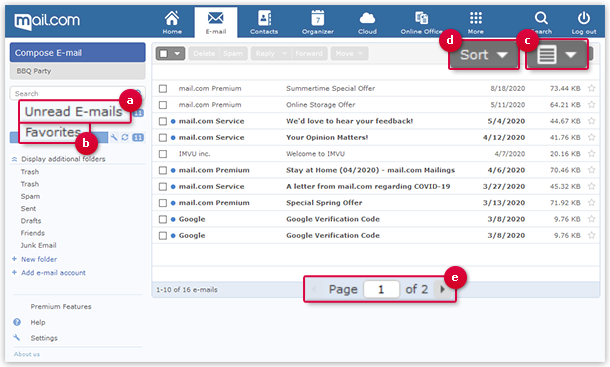
Was this article helpful?