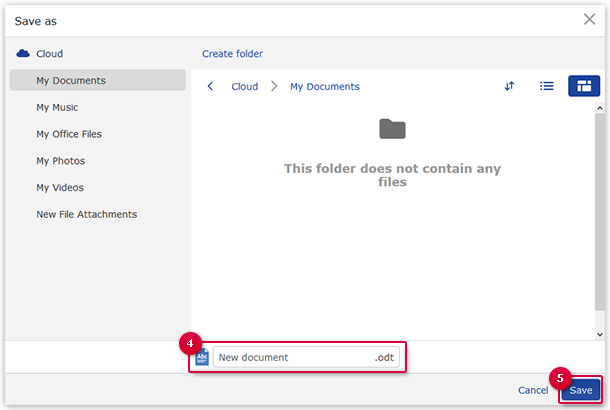Navigation auf-/zuklappen
Choose a folder to save your files in mail.com Cloud
The files you edit and create in Online Officeare automatically saved in your mail.com Cloud in the folder My Office Files. You can choose another folder to save your files in your Cloud.
Was this article helpful?