Navigation auf-/zuklappen
Additional Calendars
You can use several calendars at the same time. Set up different kind of topics and manage the related appointments in each calendar.
You have the option of working with up to ten calendars:
- "My Calendar" (1) is the default calendar. You cannot delete this calendar.
- You can edit or delete all other calendars (2).
- Select "Add calendar" (3) to add additional calendars.
For example, you can create a calendar for your work, family or club. Give each calendar a descriptive name and a different color so you can tell all your calendars apart.
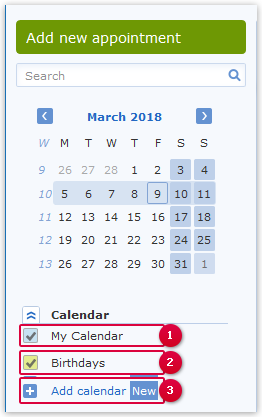
Was this article helpful?