What do I do if I suspect my email has been hacked?
Follow the steps below if you believe there has been unauthorized access to your mail.com email account.
What security measures should I take after unauthorized access to my account?
Change your mail.com password
How to change your mail.com password:
- Click Home and My Account.
- On the left side, click Security Options.
- Under Password click Change password.
- Enter your current password.
- Enter the new password in the two lower boxes.
- Confirm the new password by clicking Save changes.
Perform a virus scan
Check your contact email address and cell phone number
Check your filter rules and mail collectors
Check alias addresses and sender names
To check alias addresses and sender names
- Go to the E-mail tab and click Settings.
- Click Alias Addresses.
- Under Created E-mail Addresses, you can check which email addresses have been created in your account. To delete an email address, click the trash can icon to the right of the email address in question and confirm by clicking OK. Under Define Sender Name you will find the sender name that has been saved for your email address. To change the sender name, enter a new name and then click Save.
Check your personal data
How to check your personal data
- Click Home and My Account.
- On the left side, click Personal Data.
- Click the field in which you’d like to enter data.
- Enter your current data.
- Enter your mail.com password and confirm by clicking Save changes.
What can I do to protect my email account?
mail.com takes the security of our customers’ email accounts very seriously. Should you need to contact our customer support team, you may be asked some questions to identify you as the account owner. Keeping the personal data in your settings up to date is an important way you can protect the security of your account.
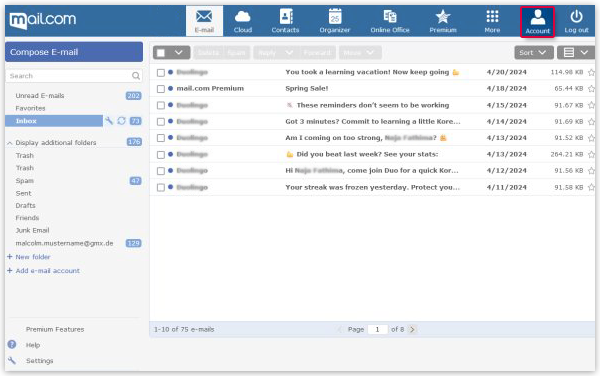
For more information on updating your personal information, please see below:
Enter a contact email address
Follow these steps to add a contact email address:
- Click Home and My Account.
- On the left side, click Security Options.
- Under Contact email address, click Add contact email address.
- Enter an email address.
- Enter your mail.com password and confirm the changes by clicking Save changes.
Enter your personal data
Follow these steps to enter your personal data:
- Click Homeand My Account.
- On the left side, click Personal Data.
- Click the field in which you’d like to enter data.
- Enter your current data.
- Enter your mail.com password and confirm by clicking Save changes.
Activate 2FA
To activate two-factor authentication, go to My Account > Security Options > Activate two-factor authentication and follow the instructions there. Please note that you will need to have your smartphone at hand for the setup process.
Was this article helpful?