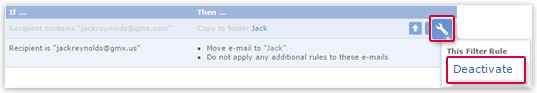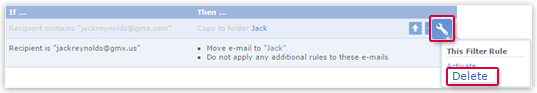Navigation auf-/zuklappen
Managing Filter Rules
If you notice that one of your filter rules does not work as expected, you can edit, deactivate or delete the filter rule.
How to deactivate a rule
How to delete a rule
Was this article helpful?