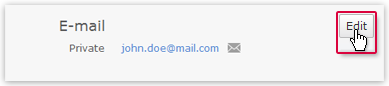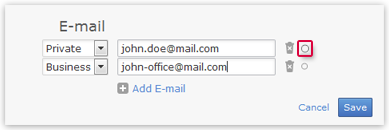Navigation auf-/zuklappen
Setting the Default
If you have a contact with, for example, several email addresses, you can set the most important email address as default.
Some fields allow multiple entries per contact, e.g. more than one email address. You can define the most important entry in the category as the default. The default is always used automatically unless you expressly choose another option, e.g. when you write an email to the contact.
Was this article helpful?