Creating Filter Rules
You can set up filter rules to bring even more order to your inbox.
You can create filter by clicking on Create personal Filter Rule. When doing so, you can choose which conditions (a) trigger which tasks (b). You can also create combinations. You can choose whether one or all of the conditions must be met using the list field (c).
When you save ("Create Filter Rule"), the system checks whether your filter rule makes sense and whether it may lead to an unwanted loss of data.
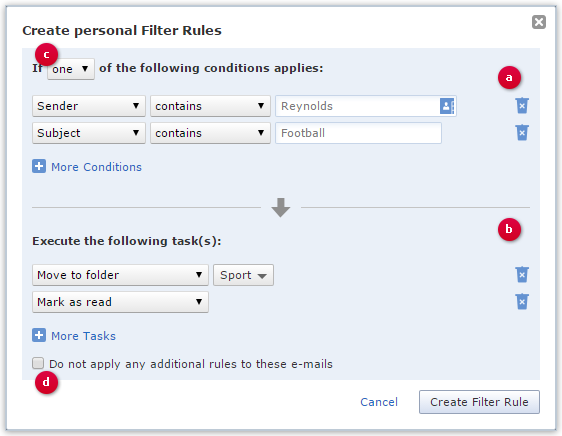
Testing a filter rule before saving
If you are unsure whether the filter rule is working as planned, you can test it first: do not delete the affected email; instead, move them to a folder. If no misdirected mail arrives in this folder after a test period, you can use the filter rule as planned.
Was this article helpful?