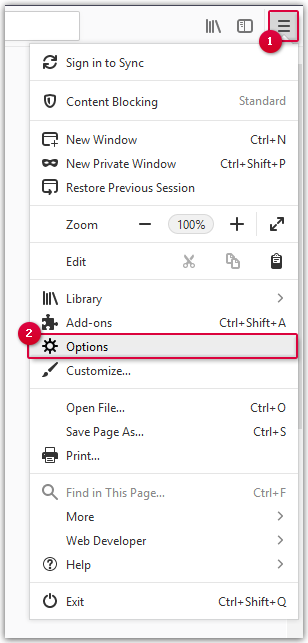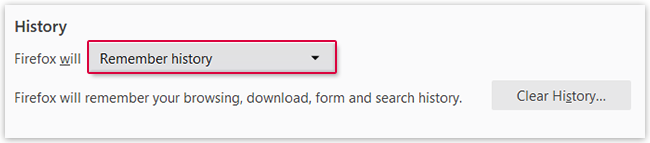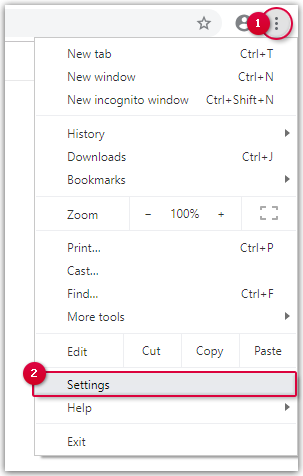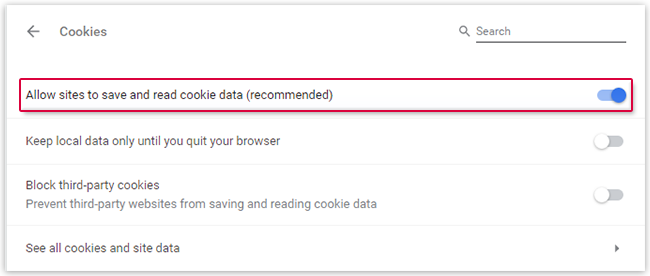Navigation auf-/zuklappen
Enabling Cookies
mail.com needs cookies to save information related to page settings. Therefore you should enable cookies to prevent login problems.
Requirements:
In order to use your mail.com mailbox, you must enable cookies in your browser.
How to enable cookies in Mozilla Firefox
How to enable cookies in Google Chrome
Was this article helpful?